Pictured: Let's Go Outside performing live at EMP on Radial, a Magnetic-based live PA application. Magnetic is an openFrameworks add-on developed at Fashionbuddha to meet our needs in creating high performance computer vision applications made to attract people. Its feature set exists to address issues that come up in real world public installation scenarios. Magnetic's integration directly into our openFrameworks applications significantly reduces development time and eases calibration in any environment. When adjusting settings, we see what the camera sees, overlayed on the application. Calibration points may be adjusted both by touching on-screen points and using arrow keys to fine tune warping. Settings and calibration points are big and bright -- essential when dialing in large or oddly shaped surfaces. All adjustments are made through an intuitive keyboard interface, eliminating the need for a mouse. ofxMagnetic applications are created by extending the ofxMagneticApp class instead of ofBaseApp, relieving even novice ofx developers of implementation pains. An ofxMagnetic application works just like an ofBaseApp, but comes with a "getBlobs()" function that returns a list of blobs, their outlines, and peaks and valleys. This means that we can use Magnetic to make everything from pinpoint accurate multi-touch applications to augmented reality pieces that work with nothing more than a camera pointed at an audience. MAGNETIC ON GOOGLE CODE : http://code.google.com/p/ofxmagnetic/ Checkout the project here. The repository includes source code, Code::Blocks example project, and installation instructions. Requires ofxXmlSettings and ofxOpenCv add-ons (included in FAT installation of ofx 0.061 or accessible from the addons page). Magnetic is open source under GPU GPL v3. Please note that I will not be able to personally support this library. Magnetic's source code is well-commented and intended for advanced interactive developers. Everything you need should be in the zip. Please do not contact me for support, but feel reach to reach me if you have a contribution or idea. Features Blob tracking Peak/valley tracking Keyboard-driven UI High resolution, fast calibration using blobs or keyboard Automatic calibration (visible light camera only) Dozens of optimization and image pre-processing settings Direct integration into openFrameworks applications Fullscreen video input overlay during settings and calibration On-screen documentation for every mode and setting Use mouse to simulate blob for offline testing Please check the issue tracker on the Google Code page for features in development.